| ROTMA: SCREENSHOTS |
| |
Starting up - When program starts, we can load arbitrary animation or sequence of finger snapshots, which will be processed. Then we will determine the centre of dial and radius of bigger finger, as described in DialogBox.
Masking - After Masking, program will show original image without fingers. A new window with image of filtered fingers will appear. To remove noise raising during filtration we can use the change of contrast. We can view individual snapshots using NEXT and LAST button. ANIMATION button will play snapshots sequence.
Graph - A chart with the dependency of finger position and time will appear after pressing GRAPH button.
Text output - Results can be saved into text file. But primarily is necessary to enter number of frames (snapshots) per second and number of ticks per angle 360 into appropriate InputBoxes.
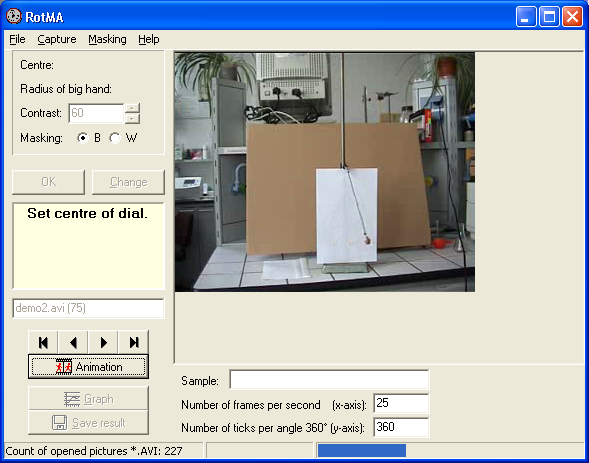
|
|
|