| HARFA: SCREENSHOTS AND TUTORIALS: LIGHTING HOMOGENITY CORRECTION |
| |
Corrections
Lighting Homogenity Correction
The images prepared by an optical microscope and a CCD cam (fig. 1)
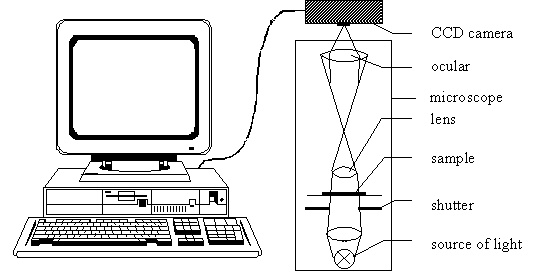 Fig. 1: The scheme of the optical system used to preapre images
Fig. 1: The scheme of the optical system used to preapre images
are not uniformly illuminated. Centre area of image is illuminated more then borders (fig. 2).
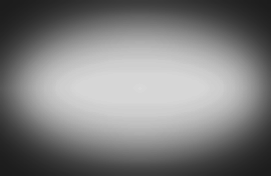 Fig. 2: The non-uniformity of illumination of image sample
Fig. 2: The non-uniformity of illumination of image sample
This non-uniformity of illumination causes disturbing during further processing, it's necessary to compensate it. Correction is done in a couple of following steps. First, it is necessary to prepare image of almost fully transparent medium. Further, this image have to be smoothed (Gaussian smooth is the best) to destroy all the possible visible surface structures. the obtained image (Reflectance Image) should represent the model of illumination. It's important, that this image (Reflectance Image) and corrected image (Image To Be Corrected) have to be of the same size. No reflectance pixel can be a zero pixel (none of RGB channels), because of the operation of dividing. Third step is to load the Image to be Corrected and Reflectance Image to HarFA (using Change button). Then user should press the Perform button, and the miracle is done (thanks to Jozo Fedak :-)).

The original image, the Corrected image, the Reflectance image, (place your mouse on the numbers)
Enlargment (cca 100x) of ofset paper
Previous
Next
|
|
|