| HARFA: SCREENSHOTS AND TUTORIALS: GRADIENTFINDEDGES |
| |
Filtration
GradientFindEdges
The g radient G of the function f(x, y) is defined as a vector:
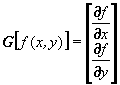
The gradient G is orientated in the direction of the largest increase of the f(x, y) function. The size of gradient G is defined in the following way:
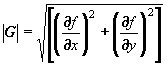
The image scientists replace derivations with differences:
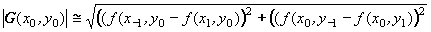
Similar results can be obtained using absolute values:
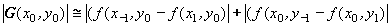
The g radient filter defined by this way is an almost ideal isotropic filter (it is able to detect edges abstractedly on their orientation) and is of great values in the pronounced edges area, while in areas without edges are its values small. There are many ways how to form images from gradients. We can linearly transform gradient into the visible interval (0-255). The disadvantage of this practice is, that images will become dark plane, where only very pronounced edges will be visible. The solution is to transform images to negative ones, then dark edges are very bold on white background. This performs HarFA. Users can specify the smallest gradient to be showed (e.g. we want to see just very apparent edges). Grey level of image is then established by this fashion:
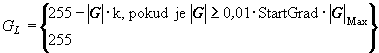
Where k is constant,  is the largest from the picture gradients and StartGrad is smallest gradient to be visible. StartGrad is given in percents of is the largest from the picture gradients and StartGrad is smallest gradient to be visible. StartGrad is given in percents of  . .
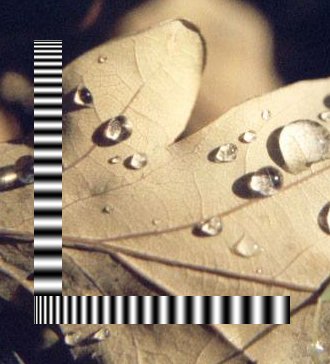
The o riginal image, the gradient filter, StartGrad = 0, 7, 15, 30 (place your mouse on the numbers)
Previous
Next
|
|
|